Excavator Simulator 3D
4,889
Play Game Experience the thrill of driving and operating highly realistic 3D construction vehicles in Excavator Simulator 3D, the top choice for those who love simulating engineering vehicles like JCBs. Choose from an array of trucks, excavators, and Pincer Jaws to tackle diverse missions and tasks. Easily switch between attachments to dig, clamp, lift, hammer, or use a forklift as needed. Master the art of controlling these mighty machines and immerse yourself in the game's authentic physics and stunning graphics. Race against time to complete levels and earn cash to expand your fleet with new vehicles and face exciting challenges. Enjoy every moment!
Recommended Games
View All
★4.4
Bob The Robber
Click Up or Down and Left or Right on the screen to direct Bob's movement. Guide Bob through the levels by avoiding obstacles and collecting stars. Each level presents new challenges that test your control over Bob's direction.
3,910
Play Now

★4.9
Real Flight Simulator 3D
Tap or click to select items or characters. Interact with the environment by tapping objects for hidden clues or actions. Clicking different areas of the screen progresses the story or initiates game events.
4,066
Play Now

★4.8
Racing Beast Puzzle
Click or tap the screen to interact and progress through the game. Use these inputs to respond to in-game prompts, solve puzzles, and navigate challenges.
4,338
Play Now

★4.7
Love Cat Line
Click or tap on the screen to interact and progress through the game. Use these inputs to respond to in-game prompts and solve challenges.
5,245
Play Now

★5.0
Shadow Fights
Blue player uses W A S D for movement and F for punch and G for kick. Orange player uses arrow keys for movement and K for punch and L for kick.
7,853
Play Now

★4.8
Little Panda Space Journey
Click or tap the screen to interact and progress through the game. Use these inputs to trigger actions, select options, and navigate within the game environment.
5,574
Play Now

★4.3
Camping Vacation Simulator New Adventure
Use mouse to interact and follow on-screen instructions for guidance.
7,757
Play Now

★4.0
Gangster Story: Underworld Criminal Empire Mafia
Use WASD for movement and space to perform actions like jumping or interacting with objects in the game environment.
6,839
Play Now

★4.4
MagicTower
Click or tap on the screen to interact and play. Use mouse clicks for desktops or taps on touchscreens for mobile devices to control game actions and progress through levels.
3,335
Play Now

★4.2
Scary Huggy Playtime
Click or tap the screen to interact and progress through the game. Use mouse clicks for desktops or touch taps for mobile devices to trigger actions, select options, or respond to in-game prompts. This interactive approach allows players to engage directly with the game elements by simply clicking or tapping.
7,830
Play Now

★4.1
jungle adventure go
In this game, you control a mouse navigating through various mazes. Your objective is to collect all the cheese scattered within each maze while avoiding predators like cats and traps. Successfully collecting all pieces of cheese completes a level, advancing you to more complex mazes with additional challenges. Use your keyboard arrows or mouse clicks to move your character swiftly and strategically.
7,561
Play Now

★4.1
Blob Runner 3D - Fun & Run 3D Game
Touch or click the screen to interact with elements and characters within the game. Each tap or click can represent various actions depending on the context, such as selecting items, initiating attacks, or navigating through menus. Engage with the game world by responding to prompts and exploring options that appear after each interaction.
5,533
Play Now

★4.6
Bob The Robber 3
Click Up or Down and Left or Right to move Bob through the levels. Avoid obstacles and collect stars to increase your score. Reach the flag at the end of each level to progress.
3,421
Play Now

★4.6
Kiss Me Game
Playable on PC, phone, and pad, offering versatile access. Engage anytime, anywhere, ensuring convenience for all users.
6,079
Play Now
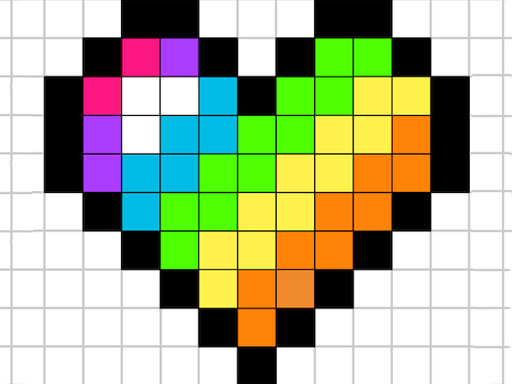
★4.7
Colors Domination
Click or tap the screen to interact and control the game elements. Use mouse clicks for desktops or touch taps for mobile devices to trigger actions, make selections, or navigate through the game. This direct interaction method allows for intuitive and immediate responses within the game environment.
5,979
Play Now

★4.4
Extreme Winter Oil Tanker Truck Drive
Use WASD or arrow keys to move your character. Click with the mouse to interact with buttons on the screen.
7,862
Play Now
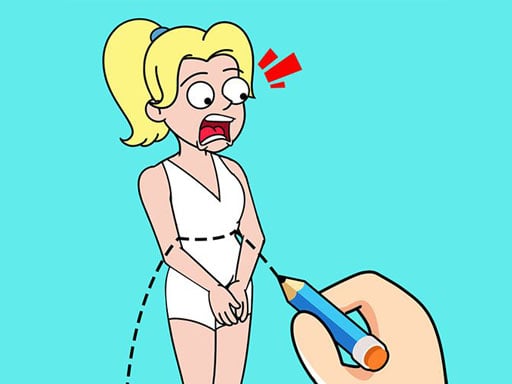
★4.5
Draw Couple
Click or tap the screen to interact and control elements within the game. Use these inputs to navigate characters, select options, or trigger actions as indicated by the game interface.
6,867
Play Now

★4.6
Gumball: Kebab Fighter
Use your mouse to navigate and attack, aiming to defeat opponents in battles.
4,101
Play Now

★4.6
Connect the Dots
Clicking the left mouse button typically initiates primary actions in games such as selecting items, attacking enemies, or interacting with objects. This basic input method allows for straightforward engagement with game mechanics, enhancing player control and responsiveness within the game environment.
5,179
Play Now
