Real Garbage Truck
3,564
Play Game Experience the thrill of being a professional truck driver in City Cleaner Simulator: Garbage Truck Driver 2. Navigate through bustling city highways with a futuristic garbage truck, offering an incredibly realistic simulation of truck driving. Perfect your driving and parking skills by stopping your garbage loader truck precisely at marked locations next to the dustbins. Enjoy an immersive experience that combines technical driving challenges with the satisfaction of keeping the city clean.
Recommended Games
View All
★4.7
Fancy Pants Adventure
Navigate using left and right arrows to move. Press up arrow to open doors in your path. Use down arrow to crouch or duck under low obstacles. Tap S to jump over hurdles. Space bar pauses the game, allowing you to take a break or strategize your next move.
5,178
Play Now

★4.8
Racing Beast Puzzle
Click or tap the screen to interact and progress through the game. Use these inputs to respond to in-game prompts, solve puzzles, and navigate challenges.
4,338
Play Now

★4.7
Real Flight Simulator
Click or tap the screen to interact and progress in the game.
7,732
Play Now

★4.9
Army Command
In Mouse, players take on the role of tiny mice navigating through a cheese-filled maze. Each player selects a colored pawn representing their mouse character. The goal is to collect cheese pieces scattered around the board while avoiding larger predators like cats and owls. Players roll dice to move their mice across the board. Certain spaces grant cheese, others offer movement benefits or penalties. Owls swoop down occasionally, sending mice back to start, adding an element of surprise. Cats can chase mice, forcing them to retreat or face being sent back. The first player to collect a set amount of cheese wins, balancing risk-taking for cheese with strategic avoidance of predators.
4,891
Play Now

★4.6
Gumball: Kebab Fighter
Use your mouse to navigate and attack, aiming to defeat opponents in battles.
4,101
Play Now

★4.6
Kiss Me Game
Playable on PC, phone, and pad, offering versatile access. Engage anytime, anywhere, ensuring convenience for all users.
6,079
Play Now

★4.8
Little Panda Space Journey
Click or tap the screen to interact and progress through the game. Use these inputs to trigger actions, select options, and navigate within the game environment.
5,574
Play Now

★4.6
Bus Driving Game
Use arrow keys to steer the bus. Move left with left arrow, right with right arrow. Avoid obstacles and stay on route to pick up passengers efficiently.
3,391
Play Now

★4.3
Camping Vacation Simulator New Adventure
Use mouse to interact and follow on-screen instructions for guidance.
7,757
Play Now

★4.8
Scary Granny House
Navigate using WASD or arrow keys to move your character within the game world. Press E to interact with objects, characters, or triggers in your environment to progress or discover new elements.
7,500
Play Now

★4.1
jungle adventure go
In this game, you control a mouse navigating through various mazes. Your objective is to collect all the cheese scattered within each maze while avoiding predators like cats and traps. Successfully collecting all pieces of cheese completes a level, advancing you to more complex mazes with additional challenges. Use your keyboard arrows or mouse clicks to move your character swiftly and strategically.
7,561
Play Now

★5.0
Shadow Fights
Blue player uses W A S D for movement and F for punch and G for kick. Orange player uses arrow keys for movement and K for punch and L for kick.
7,853
Play Now

★4.4
Extreme Winter Oil Tanker Truck Drive
Use WASD or arrow keys to move your character. Click with the mouse to interact with buttons on the screen.
7,862
Play Now

★4.4
Word Connect Game
Click or tap on the screen to interact and control elements within the game. Use these inputs to navigate characters, select options, or trigger actions as prompted during different stages of the game.
5,911
Play Now

★4.9
Slidey Block Puzzle
Click or tap the screen to interact and progress through the game. Use mouse clicks for desktops or touch taps on mobile devices to trigger actions, select options, or respond to in-game prompts. This interaction method allows for intuitive engagement with various elements within the game environment.
4,412
Play Now

★4.7
Love Cat Line
Click or tap on the screen to interact and progress through the game. Use these inputs to respond to in-game prompts and solve challenges.
5,245
Play Now

★4.6
Connect the Dots
Clicking the left mouse button typically initiates primary actions in games such as selecting items, attacking enemies, or interacting with objects. This basic input method allows for straightforward engagement with game mechanics, enhancing player control and responsiveness within the game environment.
5,179
Play Now
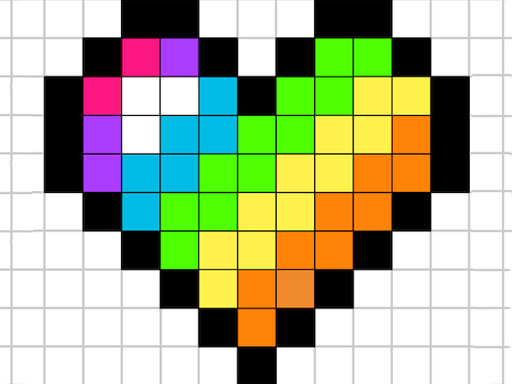
★4.7
Colors Domination
Click or tap the screen to interact and control the game elements. Use mouse clicks for desktops or touch taps for mobile devices to trigger actions, make selections, or navigate through the game. This direct interaction method allows for intuitive and immediate responses within the game environment.
5,979
Play Now

★4.4
Bob The Robber
Click Up or Down and Left or Right on the screen to direct Bob's movement. Guide Bob through the levels by avoiding obstacles and collecting stars. Each level presents new challenges that test your control over Bob's direction.
3,910
Play Now
