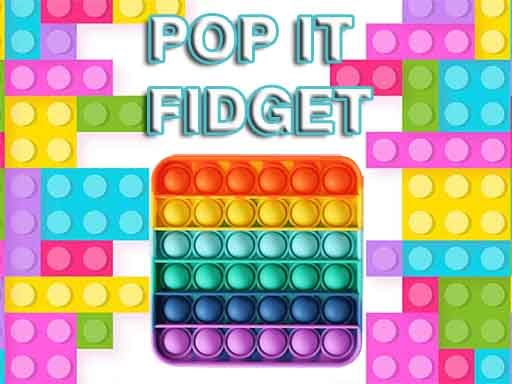Popit Fidget
4,574
Play Game In Popit Fidget, players enjoy a simple yet engaging casual game by tapping on colorful dots that appear on the screen. The objective is straightforward: eliminate all the dots to progress through increasingly challenging levels, offering a relaxing and entertaining experience for players of all ages.
Recommended Games
View All
★4.5
Zumba 2022
In this game players control a character through various levels by solving puzzles and overcoming obstacles. Each level introduces new mechanics that challenge the player's understanding and application of physics and logic. Points are scored for completing levels efficiently and collecting hidden items. The game features multiple paths allowing for replayability as players discover different solutions to the same challenges.
4,272
Play Now

★5.0
Parking Skills
Use mouse clicks or screen touches to interact with elements within the game.
3,695
Play Now
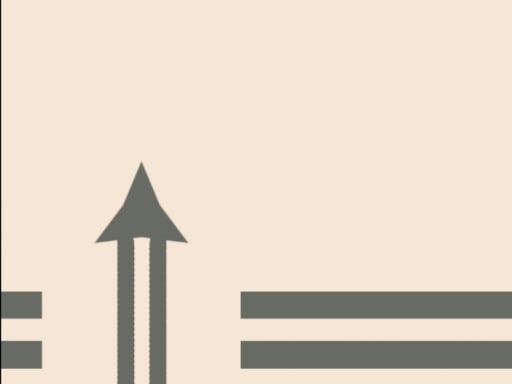
★4.3
Ship Up
Use clicks or mouse movements to navigate the player character horizontally across the screen.
3,153
Play Now

★5.0
Crazy Nut
Navigate using the arrow keys to control your character's movement through various levels, avoiding obstacles and collecting items to progress. Use the up arrow to jump over hurdles, the down arrow to duck under low-hanging objects, and the left and right arrows to move side to side.
5,111
Play Now

★4.6
Merge Master: Rainbow Friends Boxy
In Mouse Controls, players navigate through levels using only their mouse. Clicking and dragging allows for precise movements, interactions with objects, and solving puzzles. The cursor acts as both a pointer and a tool, enabling actions like pulling levers, clicking on hidden switches, and guiding characters. Sensitivity settings adjust the speed and responsiveness, ensuring comfortable play. Successful navigation requires keen observation and quick reflexes to uncover paths and secrets scattered throughout each level.
7,787
Play Now

★4.4
Sponge Jumper
Click or tap the screen to interact and progress in the game. Use these inputs to trigger events, select options, or control characters as directed by the on-screen prompts or game objectives.
5,601
Play Now

★4.7
FRUIT MASTER 2021
Click the left mouse button to perform actions such as selecting items, attacking enemies, or interacting with objects in the game environment.
7,888
Play Now

★4.2
Bullets Master
In this game, players control their character using mouse movements for aiming. A simple click of the mouse triggers actions such as shooting or interacting with objects in the game environment. Movement is typically controlled by keyboard inputs while the mouse focuses on precise aiming tasks, enhancing gameplay accuracy and responsiveness.
7,060
Play Now

★4.4
Poppy playtime huggy among imposter
Use joystick to move your character. Aim at enemies by hovering over them and press the button above to attack and eliminate them.
4,211
Play Now

★4.1
Air horn Sound Prank
Click or tap the screen to interact and progress through the game. Use these inputs to trigger events, solve puzzles, and navigate levels.
7,042
Play Now

★4.0
Idle Explorers
Click or tap on the screen to interact and play.
4,469
Play Now

★4.7
OFF Road Prado Stunts
Use the keyboard to control your character's movements, jump over obstacles, and collect items scattered throughout various levels. Press arrow keys or WASD to move left, right, up, and down. Spacebar or up arrow initiates jumps. Interact with objects by pressing the Enter key or using the mouse click when prompted. Avoid enemies and solve puzzles to progress through increasingly challenging stages.
5,003
Play Now

★4.6
HEX LITE
get ready to enjoy this fantastic classic game perfect for kids and families play together with friends featuring amazing graphics and delightful sounds simple controls make it accessible for everyone are you prepared
6,556
Play Now

★4.4
Stick Man Hook
Click to hook the spring, aiming for targets to activate effects or clear levels.
3,749
Play Now

★4.3
BUCA PULL
Test your skill by aiming the puck into the hole. With over a hundred levels that are both visually pleasing and mind-bendingly challenging, this game offers an ultimate test of precision and strategy.
5,723
Play Now

★4.4
Classic Tertis
Navigate using keyboard arrow keys or swipe controls to move. Interact with elements by tapping or pressing the action key. Adjust your strategy based on obstacles and challenges presented on screen.
5,071
Play Now

★4.4
Be The Bee
Touch the screen to start the game and proceed through each level by tapping on the screen at the right moments to control your character's jumps, dodges, and interactions with the environment. Pay attention to the timing and rhythm indicated on the screen for optimal performance.
6,260
Play Now

★4.3
Horror Escape
Touch the screen to start the game and proceed. Each tap will control your character's actions or movements within the game world. Continue tapping to interact, jump over obstacles, or respond to in-game events as they occur.
5,014
Play Now

★4.1
İmposter Rush
God Rush features straightforward gameplay where players control their deity by simply dragging and dropping. This intuitive method allows users to guide their god across levels, interacting with environments and battling foes.
3,848
Play Now