Be The Bee
Join the fascinating world of bees and experience their daily adventures like never before in Bee Adventure 3D: Honey Islands. Your mission is simple yet rewarding—collect pollen from vibrant flowers and transform it into honey back at the hive. As you gather nectar, you'll unlock new areas in the garden, revealing additional blooms, eggs, and decorative elements. Once you've unlocked the last egg in your plot, you'll have the chance to venture into a new world where everything is more luxurious, the flowers are even more beautiful, and your plot receives a stunning makeover. Build your hive from scratch and watch it grow beyond the boundaries of your initial map. Collect nectar from flowers, uncover new territories, and recruit more bees to help automate the process. Use the merge mechanic to level up your team members, transforming them from common workers into legendary helpers. Each upgrade not only increases their efficiency but also enhances their appearance, making your hive truly stand out. Explore vast lands filled with surprises. Every new area could hold valuable resources such as more flowers for nectar collection, crystals for merging, new bees in eggs, or delightful random gifts. Invest your honey wisely to expand your hive and accumulate wealth. With each expansion, you move closer to becoming a true honey tycoon. Merge your bees to enhance their ranks, progressing from common to legendary. The higher the rank, the greater their productivity and the more benefits they provide. Achieve legendary status for all your bees and showcase your hive as the best in the world. Upgrade your production capabilities by investing in improvements that can be purchased using honey. Speed up your movements to reach even the farthest corners of your garden quickly. Boost your conversion rates to maximize honey output. Enhance your workers so they yield more honey. Turn your humble nest into a bustling honey factory and yourself into a successful honey tycoon! Key features include: - Live the bustling life of a bee. - Gather pollen, create honey, and expand your garden. - Pollinate thousands of buds across various locations. - Showcase your skills and ascend to the title of Queen Bee. - Unite and merge eggs to discover rare bees. - Upgrade both your bees and their helpers to increase honey production. - Enjoy diverse landscapes with stunning visuals. - Simple and user-friendly controls. - Ideal for fans of simulation games. - Highly engaging and perfect for relaxation. - Nurture your blossoming garden and thriving hive. Embark on this journey and rise to the top as the ultimate queen bee. Build your production, upgrade your workforce, and achieve the status of a honey tycoon. This captivating hive life simulator is perfect for everyone, regardless of age, offering endless levels and continuous updates. It's completely free, so why wait? Join now and dive into the sweet adventure of beekeeping!
Recommended Games
View All
Summer Match3

Stick Man Hook

Parking Skills

Zumba 2022

Crazy Nut

Kids Cooking Fun

Merge Master: Rainbow Friends Boxy

Air horn Sound Prank

Poppy playtime huggy among imposter
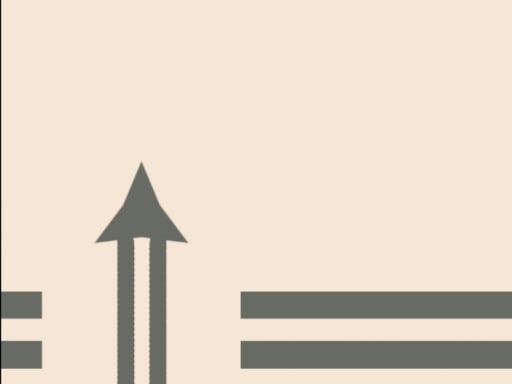
Ship Up

HEX LITE

Horror Escape

BUCA PULL

Super Wash 3D

Starving Lion

Classic Tertis

Bullets Master

Idle Explorers

