Crazy Mafia Drift Car
6,861
Play Game Design your mafia car exactly how you want and dominate the streets with flair. Discover a huge city filled with thrilling opportunities for high-speed drifting at every turn. Face the ultimate challenge in the Drift Trial, where mastering the art of drifting and earning points with each dramatic, smoke-filled turn is key. Enjoy an electrifying music track and a mafia-themed atmosphere as you aim to become a legendary drifter in the city.
Recommended Games
View All
★4.9
Dash and Boat
It's a fun, one-finger controlled game where you steer a running boat, smashing boxes, wheels, and drums along the way. Avoid hitting rocks to prevent losing a life. Simple to play, challenging to master higher levels.
3,207
Play Now

★5.0
Xtreme Bike Stunts
Use WASD or arrow keys to control the bike's movement. Press A or left arrow to turn left, D or right arrow to turn right. Move forward by default as you press these keys. Avoid obstacles and stay on course for a smooth ride.
7,930
Play Now

★5.0
Truck Delivery Simulator
Click or tap the screen to interact and use abilities. Use WASD keys for smooth character movement and navigation through levels.
3,355
Play Now

★4.6
Puppy Race
Use arrow keys or touch screen gestures to control character movements, ensuring precise navigation through levels and obstacles.
6,290
Play Now

★4.3
Rider Online Pro
Los controles son sencillos, solo presiona clic izquierdo para mover tu vehículo hacia adelante y mantén el clic izquierdo en el aire para hacer un caracol que te dará más puntos.
6,643
Play Now
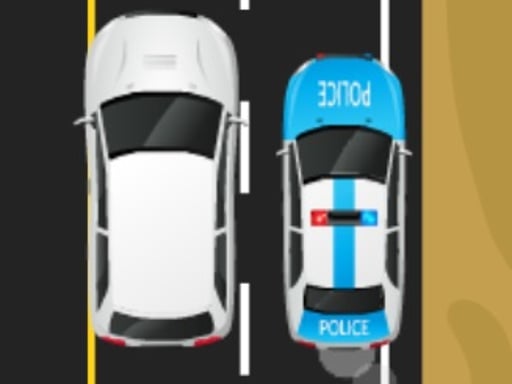
★4.8
Highway Drive 2D
Tap the screen to start playing and interact with the game elements. Each tap can trigger actions like jumping, attacking, or selecting options, depending on the game's context. Pay attention to the on-screen prompts for guidance.
3,270
Play Now

★4.9
City Minibus Driver
PLAYER 1 uses W A S D or arrow keys to move. For single player, B looks back, R adjusts bus position, handbrake is SPACE, horn buttons are 1 2 3, and C changes camera view. PLAYER 2 moves with arrow keys, B looks back, O adjusts bus position, handbrake is RIGHT-SHIFT, and C changes camera view.
4,737
Play Now

★4.3
Tractor Express
Players can use arrows or swipe on the touchscreen to control movements and interactions within the game, guiding characters through various challenges and obstacles. This intuitive control method enhances user engagement and accessibility, allowing for smooth navigation and responsive gameplay experiences.
3,624
Play Now

★4.3
Range Rover Car Parking
In this game, players take on the role of explorers in a vast, mysterious world filled with diverse environments and hidden secrets. Starting from a small village, adventurers gather supplies, recruit companions, and prepare for their journey. As they venture deeper into the world, they encounter various challenges including puzzles, battles against creatures, and moral dilemmas that affect the story's outcome. Explorers can customize their characters' skills and abilities, choosing from different classes that offer unique playstyles. Along the way, players interact with NPCs, uncover lore, and make choices that shape the world around them, leading to multiple endings based on their actions.
5,243
Play Now

★4.2
Chained Bike Racing 3D
Use arrow keys on your keyboard to steer the bike left or right. Pressing the up arrow can accelerate, while the down arrow can slow down or brake. Avoid obstacles and stay on track to win.
4,694
Play Now

★4.6
Euro Uphill Bus Simulator : New Bus Game 2022
Navigate using arrow keys: move left with left arrow, right with right arrow, up arrow for interactions or jumps depending on the game context, and down arrow often used for蹲下or interacting with objects. This setup provides intuitive control over your character's movement and actions within the game environment.
6,451
Play Now

★4.8
Desert Racer Motorbike
Touch the screen to interact with elements within the game. Each tap can trigger different actions depending on the context, such as selecting items, progressing through levels, or responding to in-game events.
5,223
Play Now

★4.1
Bus Driving Offroad Sim 2022
Navigate the bus using WASD keys to move forward (W), backward (S), turn left (A), and turn right (D) to pick up passengers at designated stops and drop them off at their requested destinations to earn points. Avoid collisions with other vehicles and obstacles to prevent losing lives.
3,784
Play Now

★4.9
BTR80
In this game players take on the role of explorers navigating through procedurally generated dungeons. Each level introduces unique challenges with traps, puzzles, and enemies that must be overcome to progress. Players can choose from various character classes, each with distinct abilities and playstyles. As they explore, they find items, weapons, and armor to enhance their characters. Progression is tracked through experience points and leveling up, unlocking new skills and abilities. The ultimate goal is to reach the dungeon's core and defeat the boss, securing rewards and treasures.
5,365
Play Now
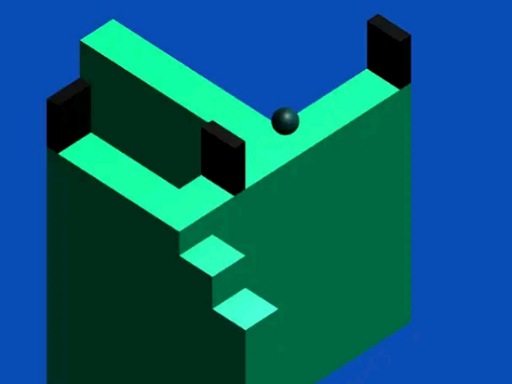
★4.6
Ball Slider 2
In this mobile game, players use their fingers to control the mouse on screen. Tapping moves the cursor left or right, while swiping up or down allows for selecting options or interacting with elements within the game environment. This touch-based interface simplifies navigation, making it intuitive for users to engage in various activities designed in the game.
6,644
Play Now

★4.7
Mini Kart Rush
Drag to move characters across the screen. Touch to interact with objects or initiate actions. Swipe to dodge obstacles or attack enemies quickly. Use gestures for different commands to enhance gameplay intuitively.
7,652
Play Now

★4.1
Car Stunts Challenge
Use arrow keys to control the car: up arrow to accelerate, down arrow to reverse, left arrow to turn left, right arrow to turn right.
3,250
Play Now

★4.3
RACE: Rocket Arena Car Extreme
Please provide the current gameplay description so I can generate the new gameplay for you.
4,492
Play Now

★4.1
Two Cars
In this game, players navigate by tapping the left or right side of the screen to move. Additionally, pressing the A key on the keyboard triggers a special action, while the L key often used for auxiliary functions like interacting with objects or changing views.
7,514
Play Now
