Zomblox.io
7,576
Play Game Join forces with friends in this thrilling multiplayer zombie survival game! Together, face relentless waves of zombies and emerge victorious. Smash through loot boxes to uncover stronger weapons that will aid in your fight for survival. Explore three distinct maps or use the level editor to design your own unique battlegrounds.
Recommended Games
View All
★4.4
Dots.io
Swipe or touch to select and drag elements to play互动
5,020
Play Now

★4.9
Ludo Club - Fun Dice Game
Learn to skillfully maneuver your colored pieces, combining strategy and luck on an aesthetically pleasing board. Aim to dominate as the Ludo champion and rise in rankings by outplaying opponents. Experience a blend of quick thinking and chance, making each match engaging and competitive.
6,145
Play Now

★4.5
Chess Master King
Chess game featuring an appealing graphic user interface allowing for a visually engaging experience. Players can choose between free play or timed games to suit their preference. Engage in strategic battles against varying levels of computer opponents, from novice to expert, enhancing skill development. Enjoy local two-player matches for competitive or cooperative gameplay.
7,594
Play Now

★4.3
StickWorld.io
Arrow keys to move your character left, right, up, or down through various levels. Press the spacebar to engage in combat or use special abilities against enemies or obstacles.
7,366
Play Now

★4.9
CrazyCraft
WASD controls character movement or vehicle driving. Tab opens main menu. Q accesses crafting menu. E enters a vehicle when the key icon appears. C displays 3D character view. Press Enter to open and send chat messages.
3,409
Play Now

★4.8
Pixel Arena blocky combat fps
WASD controls movement. Use the mouse for aiming, looking around, and changing guns. Press SPACE to jump. Press TAB to access the menu. Hold SHIFT to run.
5,742
Play Now

★4.1
fall heroes Guys 3d
Use the joystick to navigate your character through various levels, avoiding obstacles and collecting items to score points. Adjust your movements smoothly to dodge hazards and reach checkpoints efficiently.
7,925
Play Now

★4.9
Color Path IO
Click or tap the screen to interact and play.
3,278
Play Now

★5.0
Steal This Election
Players control their characters using directional inputs: Player 1 uses arrow keys for movement, while Player 2 employs Q for up, A for left, S for down, and D for right. This setup allows both players to navigate through levels, collect items, and interact with the environment simultaneously. Each player's controls are designed to provide ease of use and quick responsiveness, enhancing the cooperative or competitive experience depending on the game mode.
5,529
Play Now

★4.5
Gorilla Multiplayer
On PC, use arrow keys for movement. Control camera and aim with mouse. On Mobile, use on-screen joystick to move. Tap jump button to leap. Gorilla navigates through levels by moving and jumping over obstacles. Adjust camera angle on PC for better aiming and navigation. On mobile, swipe screen slightly for better view while using joystick for precise movements.
7,411
Play Now

★4.5
Hamster Pet Jigsaw
Use mouse or keyboard to interact. Navigate menus with mouse clicks or arrow keys. Press enter to select options. Move in-game using WASD or arrow keys. Use mouse for aiming in shooting sections. Adjust settings via menu options for personalized gameplay experience.
4,836
Play Now

★4.3
SoniK Run
Use mouse clicks or touchscreen taps for gameplay interactions.
5,304
Play Now

★4.7
Slither Dragon.io
Drag your finger on your dragon to move and swallow smaller ones nearby to grow larger
4,433
Play Now

★4.5
Mario Vs Luigi
Touch the screen to begin the game and start your adventure.
5,999
Play Now
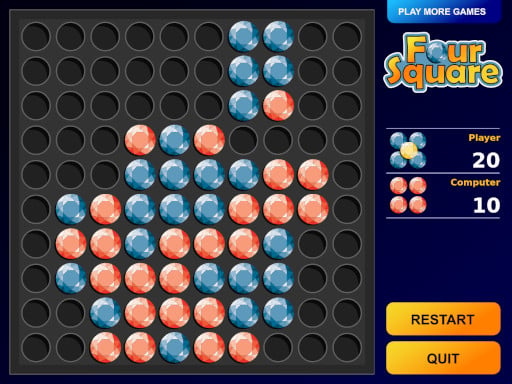
★4.9
Four Square II
Click on empty spaces to strategically place your gems, creating matches of three or more of the same type to clear them from the board and score points.
3,321
Play Now

★4.0
Sunny Fields
Match cards to earn coins for upgrades and rewards. Pack milk and eggs efficiently into boxes to maximize both space and profit. Expand your farm by purchasing cows, chickens, and pets. Upgrade your buildings to increase production rates. Compete on leaderboards by accumulating the most gold and products.
4,811
Play Now

★4.7
Ear doctor polyclinic
Select the patient needing treatment from your extensive waiting list as a renowned doctor. Thoroughly examine each patient to diagnose their specific illness accurately. Administer care methodically, addressing even the most intricate conditions with precision. Employ the most suitable devices and medications to ensure effective recovery for every individual.
5,129
Play Now

★4.8
SlitherCraft.io
Mouse move - Navigate character Left mouse button - Increase speed for quick movement Right mouse button - Deploy TNT for obstacles or attacks Enter - Open chat for communication
3,163
Play Now

★4.6
Call of Ops 2
WASD controls movement. Mouse click shoots. Press R to reload. Use B to buy weapons.
3,846
Play Now
